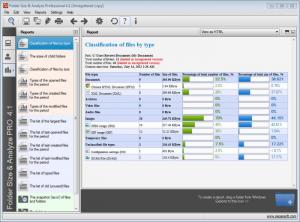Folder Size & Analyze Professional
5.1
Size: 1 KB
Downloads: 3562
Platform: Windows (All Versions)
There are times when you need to know the size of all the folders stored on your computer and to generate statistics with this information. This is useful in case you want to clean up your hard disk from useless files or you are just curious about what files and folders take up the most hard disk space. Windows Explore cannot help you here, as it's very limited in features and it doesn't have one for displaying the size of folders. A program which can help you here is Folder Size & Analyze Professional.
This simple Windows program allows you to generate reports regarding the distribution of folders and files on the hard disk, with a single mouse click. After installing the application using its simple installer, the user will notice the graphical and simple interface, which resembles Windows Explorer.
The first thing the user should to is to select the folders for which he would like to have file reports displayed. After this, one should click on the graphical icons in the program's toolbar and follow the step by step wizard for generating the report. The report can either be saved locally, on the user's hard disk or on a FTP server. For this, the server details should be entered. After completing this step, a small window will be displayed, in which the user can filter the results of the report. For example, only certain file types can be displayed or only the files created before or after a certain date.
The design of the report can also be customized, for choosing one of the templates available for this purpose. After completing all the steps, the program will start analyzing the contents of the selected folder and, in the end, will display the size of each folder, in a graphical way, and also the amount of space taken on the hard disk, compared with other folders. The way this information is displayed makes it simple for the user to find out which folders take up the most hard disk space.
Pros
It allows you to view complete information regarding the size of the folders stored on the hard disk. Besides that, the folder report can be saved on the hard disk or on a FTP server. Furthermore, reports can be saved as HTML or PDF files.
Cons
The demo version includes some limitations. Folder Size & Analyze Professional allows you to easily and quickly view detailed information regarding the distribution of folders on the hard disk.
Folder Size & Analyze Professional
5.1
Download
Folder Size & Analyze Professional Awards

Folder Size & Analyze Professional Editor’s Review Rating
Folder Size & Analyze Professional has been reviewed by Jerome Johnston on 17 Jul 2012. Based on the user interface, features and complexity, Findmysoft has rated Folder Size & Analyze Professional 4 out of 5 stars, naming it Excellent